Easy To Use Animations
Everything is easy to use when you know how.
As a leader in innovation FASSI cranes use the latest technology & systems to deliver class leading lifting performance in complete safety.
Our dealers use the FASSI UK checklist at crane handover to ensure the operator receives a systematic familiarisation of these systems prior to going to work.
Optimised for your smartphone our ‘easy to use’ animations cross reference to the familiarisation checklist & cover operators frequently asked questions.
Our product support team are at your service for any operational assistance you may need. Just call 01926 889779.
If you need familiarisation training or post hand over coaching on the operation of your FASSI crane we can arrange this through our national authorised service network.
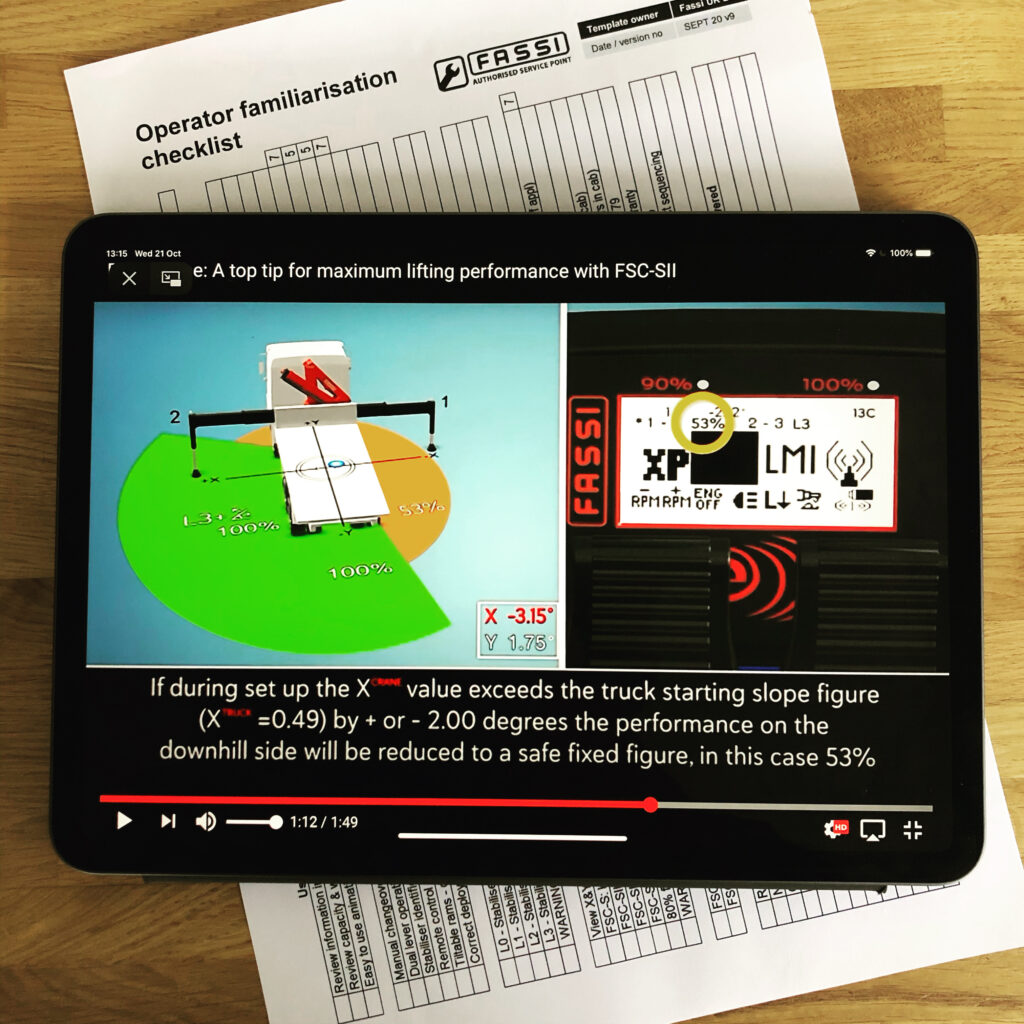
Deploying stabilisers to levels L1, L2 & L3 prior to crane operation.
For models F245A.2 to F2150RA with FSC-SII.
Digital encoders allow ‘mm’ precision measurement of the outrigger extension. This allows the FSC system to proportionally optimise performance at every possible outrigger position, converting all the available truck stability into lifting capacity.
Levelling the vehicle prior to crane operation
For models F65B – F545RA with FSC-S
How to clear the message ‘L0’
For models F26A – F545RA
The message ‘L0’ appears when one of the outriggers is not in contact with the ground when switching into crane operation.
How to clear the message ‘WARNING #99’
For models F65B – F545RA with FSC-S.
Switching the crane back into stabilisers with the crane out is a potentially dangerous state, hence the warning message.
Balancing the loads in each ram to optimise lifting capacity
For models F26A to F545RA.
All the FASSI operating systems graphically show the % load in each ram, presented on the crane mounted display & (when specified) the radio remote control display. Keeping these %’s balanced optimises the cranes lifting performance.
How to clear the message ‘STABILITY STOP’
For all models fitted with stability control system FSC-S & FSC_SII.
The message ‘STABILITY STOP’ appears when all of the available truck stability has been converted into crane lifting capacity. This animation explains the allowable crane functions to clear the message & keep working.
Selecting useful crane functions using the radio remote control
For all models with RCS Scanreco radio remote control
The rotary selector on the radio remote control can be used to select some very useful functions including the screen backlight for working in the dark, crane speed reduction for precision lifts, XP extra power for 10% more lift and LMI for clearing warnings & alarms.
Correct deployment of stabilisers
For all models.
Correct deployment of stabilisers is essential for safe operation & to avoid damaging the loader crane &/or chassis.
How to clear the message ‘WARNING #97’
For all models.
The FASSI Stability Control (FSC) system does not expect the crane to be switched on with a single stabiliser ram already in contact with the ground. In order to verify that this condition is not due to a sensor fault, the FSC system generates the message WARNING #97. The warning must be cleared before the crane can be operated.
A top tip for maximum lifting performance with FSC-SII
For all models fitted with stability control system FSC-SII. The FSC-SII system in conjunction with HS supplementary outriggers converts the available truck stability into maximum lifting capacity from 25% outrigger extension. To safely achieve this high level of performance the crane must be stabilised within 2 degrees of the truck starting slope. If not the FSC-SII system will automatically reduce the lifting capacity to a safe fixed level on the downhill side to prevent truck instability.